Explore How Feature Flags Affect User Targeting
Overview
The Split Boxes demo is a tool to help users understand the interaction between rules and the impact of various features. It’s a simple visualization that allows you to see the impact of individually targeting, custom attribution, limit exposure, and dynamic configuration.
Using the Boxes Demo
Each box represents a user ID.
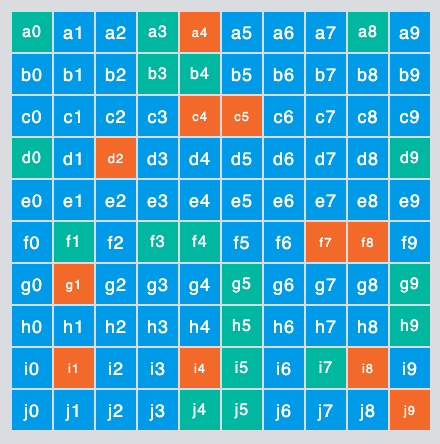
-
You can individually target using the cell location, such as b8 or j5.
-
You can also create a segment that includes any of the available values.
-
You can create targeting rules using the attributes row, col, or account;
- row and col use letters and numbers respectively, usually with "is in list" as the matcher.
- Valid account names include: Nike, Apple, LinkedIn, Best Buy, Google, Microsoft, Pinterest, Dell, Slack, Zoom, Samsung, and Disney.
-
You can modify the configuration of the treatments by updating any of the values. The
font_sizeexpects standard HTML sizes such as medium, large, x-large, etc.
Setting up the Boxes Demo
There are three files attached:
-
The HTML contains the SDK and can be run locally or on a server.
-
You need to provide the browser API key for the Split environment where you will update the rollout plan.
-
You also need to provide the feature flag name. These are entered as variables in the HTML:
<script>
var splitAPIKey = "";
var splitName = "";
</script>- The Boxes_split.txt file contains an example baseline definition of the feature flag.
- The feature flag can be created automatically using the
CreateBoxSplit.shscript, which uses the Split Admin REST API and thejqtool. Run the script with this command line to create the feature flag and add definitions:
CreateBoxSplit [Project Name] [Environment Name] [Traffic Type] [Split Name] [Admin API_KEY]Example:
CreateBoxSplit Default Production user front_end_choose_boxes 9enxxxxxxxxxxxxxxxxxxxxxx
In Chrome, to see feature flag changes immediately, disable cache in the Network tab of the Developer Tools.
Downloads
| File | Size | Notes |
|---|---|---|
| CreateBoxSplit.sh.zip | 1 KB | |
| Boxes_split.txt | 658 Bytes | Right-click > Save Link As... |
| Boxes.htm | 8 KB | Right-click > Save Link As... |